Discover the world of digital machine embroidery designs! This beginner-friendly guide explains what digital...
Beginner’s Guide to Digital Machine Embroidery Designs
Machine embroidery has become very popular these days. Many people are using embroidery machines at home to decorate clothes, make gifts, or even start a small business. One important thing in machine embroidery is the ‘Design’.
Today, we will talk about Digital Machine Embroidery Designs in detail. If you are a beginner, this blog will help you understand everything clearly, with examples and simple language.
What is a Digital Embroidery Design?
A digital embroidery design is a file that you use in an embroidery machine. This file has a pattern or artwork saved inside it. But it is not a normal picture like a photo or image. It is a special file made just for embroidery machines.
The design file tells the embroidery machine:
• Where to start stitching
• What shape to stitch
• Which direction to move the needle
• How many stitches are needed
• When to change the thread color
Think of it like a recipe. Just like a cake recipe tells you step-by-step how to bake a cake, the embroidery design file tells your machine how to "draw" the design with thread.
Example of a Digital Design
Let’s say you want to stitch a red rose on a handkerchief. You don’t draw it yourself. You use a digital rose design file. You load this file into your embroidery machine, and it will start stitching the rose exactly as per the file. You can also change the thread color and make it pink or yellow—it’s up to you!
One example of Red Rose Machine Embroidery Design on EmbroideryShristi is as below:-

Different Types of File Formats
Every embroidery machine understands certain types of files. These are called file formats. If you use the wrong file format, the machine won’t open the design.
Important Tip:
Always use the right file format for your machine. This is just like using the correct charger for your phone.
| Format | Used by Machines |
|---|---|
| .PES | Brother, Babylock |
| .JEF | Janome |
| .DST | Tajima, Industrial Machines |
| .EXP | Bernina |
| .VP3 | Husqvarna, Pfaff |
| .XXX | Singer |
To find your machine format, check your manual or search your machine model online like "Brother SE600 embroidery file format."
Designs at EmbroideryShristi are available in all major machine formats, including PES, JEF, VP3, DST, EXP, XXX, and the native EMB format. All these files are compressed in a ZIP folder for easy and quick download.
The EMB format is the original editable file. It cannot be read directly by embroidery machines. To use it, you must convert the EMB file into a suitable format for your machine (like PES, JEF, etc.).
Before conversion, the EMB file allows you to resize, split, or modify the design easily. This makes it helpful if you want to make small changes before stitching.
How Does a Digital Design Work?
- You download a design from a website.
- Copy the file to a USB stick or transfer it to your embroidery machine.
- Place your fabric in the hoop and attach it to the machine.
- Choose the design from the screen and press start.
- The machine starts stitching by following the file instructions.
You just need to change the thread when required. The rest is automatic.
Why Are These Designs So Useful?
- Save time by avoiding manual drawing or guessing.
- Stitching looks neat, clean, and professional.
- Choose from many options: festivals, animals, quotes, flowers, and more.
- You can reuse the design on different items.
What Can You Stitch With These Designs?
You can stitch on t-shirts, dresses, baby clothes, towels, table covers, cushion covers, and more.
How to Choose the Right Design?
- Check your machine format.
- Start with simple designs if you are a beginner.
- Check the design size to match your hoop.
- Look for tested or reviewed designs.
- Pick designs with fewer color changes.
Are These Designs Free or Paid?
You will find both free and paid designs. Free designs are good for practice. Paid ones offer better quality and more detail. Always use trusted websites like EmbroideryShristi for safe downloads.
A Friendly Note to Beginners
Don’t worry if you are new. Start small, practice on cotton, and join embroidery groups for support. With time, you will learn fabric handling, thread tension, and hooping better.
Final Thoughts
Digital embroidery designs make embroidery easy and fun. With practice, you can create beautiful items for yourself or for selling. It’s a creative hobby that brings joy and many new ideas.

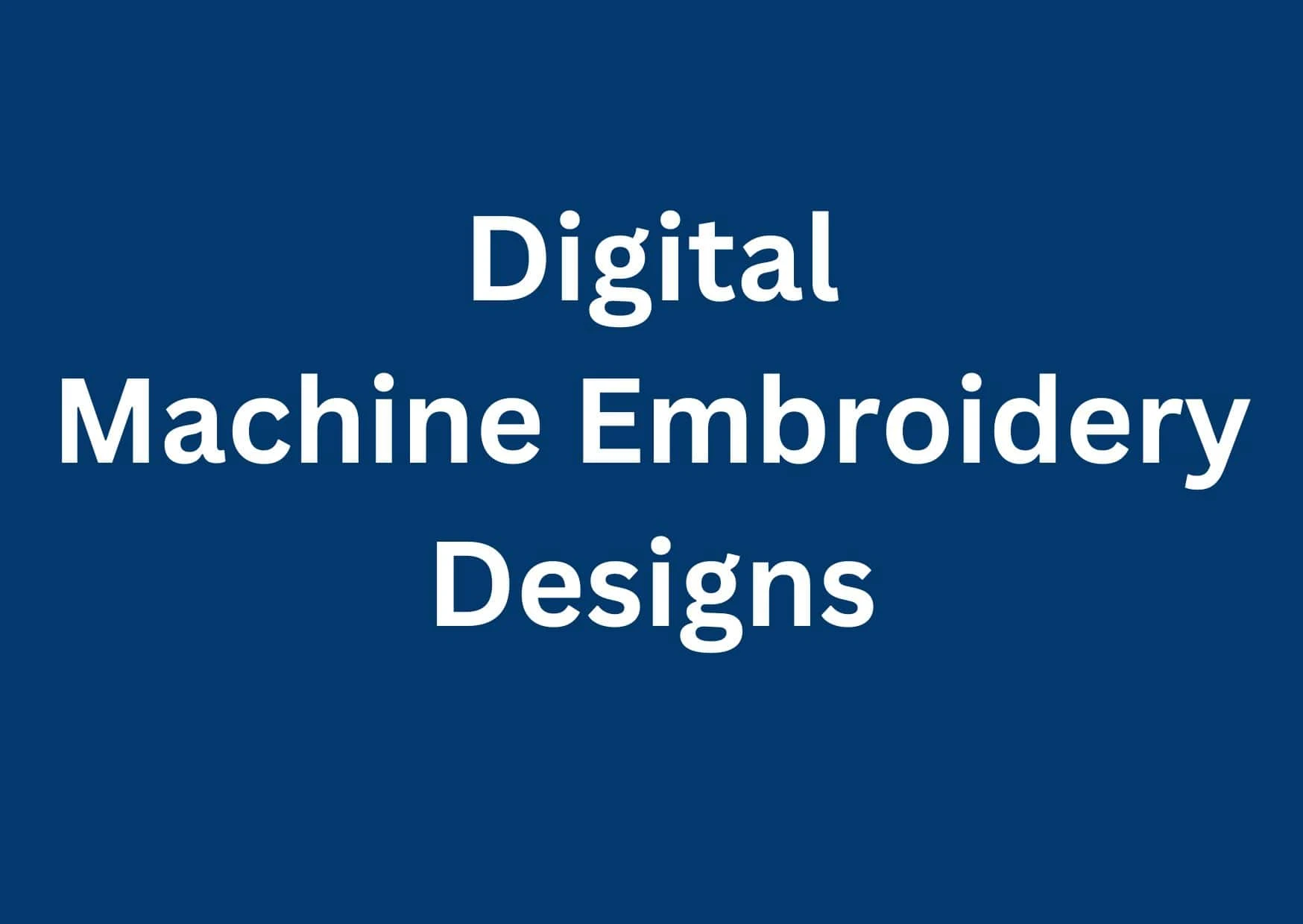

Leave a comment